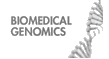DescriptionThe aim of SVGMap is helping in the visualisation of
experimental data which are associated
with some graphical representation. |
Quick startYou want to visualize your own data? These are roughly the steps you have to take:
|
ExamplesWe have included four examples to illustrate the diversity of data that can be represented. You can browse them in the browser section of our website or if you have downloaded the executable you may find them in the folder svgmap/exmaples folder
Download
Get the latest version of SVGMap: Documentation and Contribution |
|
SVGMap v. 1.5
|